In today’s digital world, your password is the first line of defense against hackers, identity theft, and online fraud. Yet, many people still use weak passwords like 123456 or password. The truth is, a strong, secure password doesn’t just protect your email or Facebook—it protects your entire digital life.
So, how can you create a password that’s both secure and easy to remember? Let’s break it down in simple steps.
Why Strong Passwords Matter
Think about it: your online accounts hold personal photos, banking details, private emails, and maybe even business data. If someone cracks your password, they can misuse all of it. A weak password is like locking your house with a toy lock—easy to break in.
That’s why creating a strong password is no longer optional—it’s a must.
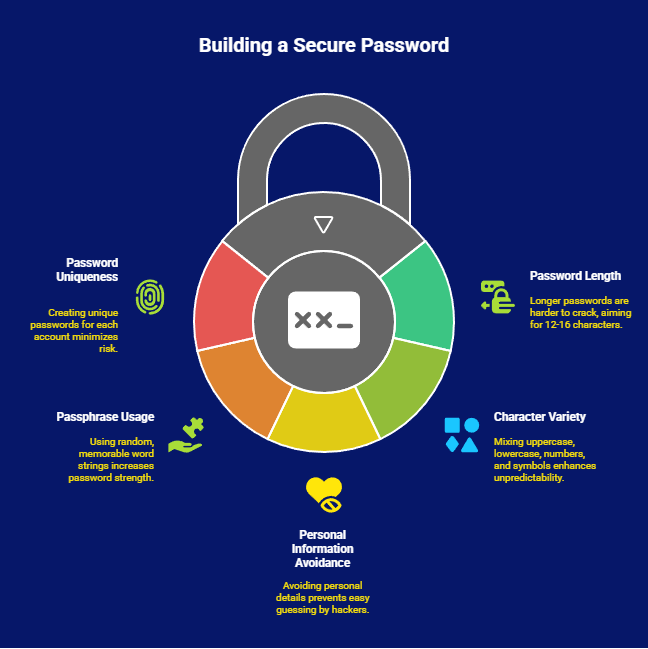
5 Tips to Create a Strong, Secure Online Password
1. Make It Long
The longer the password, the harder it is to crack. Aim for at least 12–16 characters. Short passwords are easier for hackers to guess with brute-force attacks.
👉 Example: Instead of “coffee123”, try “ILoveCoffeeAt7AM!”
2. Mix Letters, Numbers, and Symbols
A secure password combines uppercase letters, lowercase letters, numbers, and special characters. This makes it unpredictable.
👉 Example: “Summer2025!” is better than just “summer2025”.
3. Avoid Personal Information
Don’t use your birthday, phone number, or your pet’s name. Hackers often check social media for these clues.
❌ Weak: “William1995”
✅ Strong: “W!llRocks@95%”
4. Use Passphrases Instead of Words
A passphrase is a string of random but memorable words. It’s stronger and easier to recall.
👉 Example: “BlueTiger$Eats!Pizza77”
5. Don’t Reuse Passwords
Using the same password for multiple accounts is risky. If one account is hacked, all others are exposed. Always create unique passwords—or better yet, use a password manager to keep track of them.
Bonus Security Tips
- Enable Two-Factor Authentication (2FA): This adds an extra layer of security. Even if someone steals your password, they still need a code from your phone.
- Update Passwords Regularly: Change them every few months, especially for banking or email accounts.
- Use a Password Manager: Tools like LastPass, 1Password, or Bitwarden can generate and store strong passwords for you.
Final Thoughts
Your password is more than just a login key—it’s your shield against cybercrime. By following these simple tips, you can create strong, secure online passwords that keep your personal and financial information safe.
Remember: Longer, stronger, unique, and hard to guess—that’s the formula for password safety.
🔒 Frequently Asked Questions (FAQ)
1. What is the safest way to create a strong password?
The safest way is to use a password that is long (12–16 characters), unique, and includes a mix of letters, numbers, and symbols. Avoid using personal details like your birthday or pet’s name.
2. How often should I change my passwords?
Experts recommend updating important passwords (like email, banking, or work accounts) every 3–6 months. If you suspect a breach, change it immediately.
3. Can I use the same password for multiple accounts?
No, it’s risky. If one account gets hacked, all your accounts with the same password are exposed. Always create unique passwords for each account.
4. Are password managers safe to use?
Yes, trusted password managers like 1Password, LastPass, or Bitwarden are considered secure. They use strong encryption to protect your passwords and make it easier to manage unique ones.
5. What’s better: a password or a passphrase?
A passphrase (like “BlueTiger$EatsPizza77”) is usually stronger and easier to remember than a single word with numbers. It combines length + complexity, making it harder to crack.
6. Do I really need two-factor authentication (2FA)?
Absolutely. 2FA adds an extra security step. Even if a hacker steals your password, they can’t log in without the second code (usually sent to your phone or email).